Break The Password In RHEL7
suppose you
forget the root password what need to be
done to change the root password
1.first thing
is that you need to physical access of the machine.
2. after the
press the power button continuously press esc key.
3.select your
OS and press “e”.
4. Go down and go to the last of following line.
5. after LANG=en_US-B
write rd.break
selinux=0
6. Press Ctrl+X. And machine will boot.
7. But here, you can’t give the passwd command. So you need the mount file system because mount
For the rights
#mount –o remount,rw /sysroot
#chroot /sysroot
8. Now your shell is change and you can give passwd command .
9. Now you can change your password afterthat do exit 2 times then your system will reboot.
10. Now login with your New password.
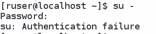

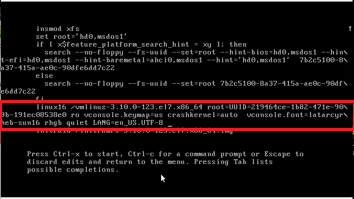





Comments