RightToClick – Best way to Override Disabled right clcik ,copy and paste Function
RightToClick
is a small Firefox add-on which allow us to use mouse right click in
such a website where the site admin uses to disable right click for
protecting the content or didn’t want to disclose source of the website.
This add-on overrides the limits by disabling those function handlers
defined in java script, it also does the following works.
- Disables focus handlers
- Disables cut/copy/paste/text-selection handlers
- Disables drag/drop handlers
- Disables mouse-click handlers
- Disables context-menu handlers (i.e. enable right-click)
- Disables mouse-move handlers
- Disables double-click handlers
- Disables keyboard handlers
Install:
Install
the RightToClick add-on by visiting Mozilla add-ons website, it works
with Firefox 4 to 19. Firefox need to be restarted on the completion of
installation.
How to Use:
Once restarts, Go to Tools —> Add-ons —> RightToClick 2.9.4 —> Options. On this windows you can manage the above said handlers.
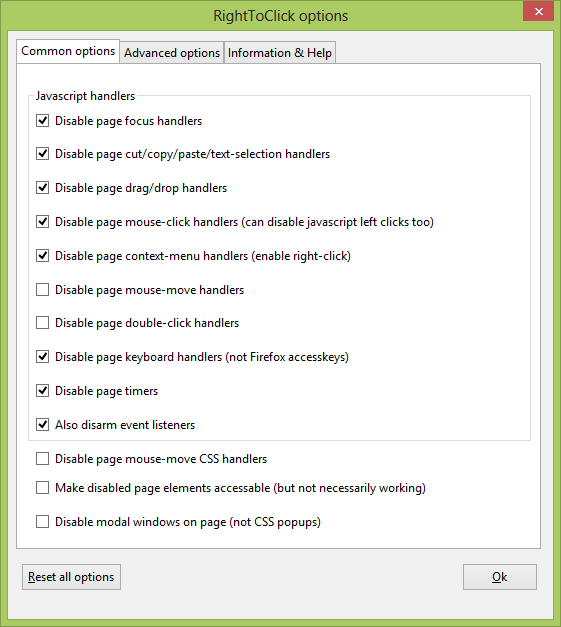
Select advanced options, enter the host name where you to enable right click.
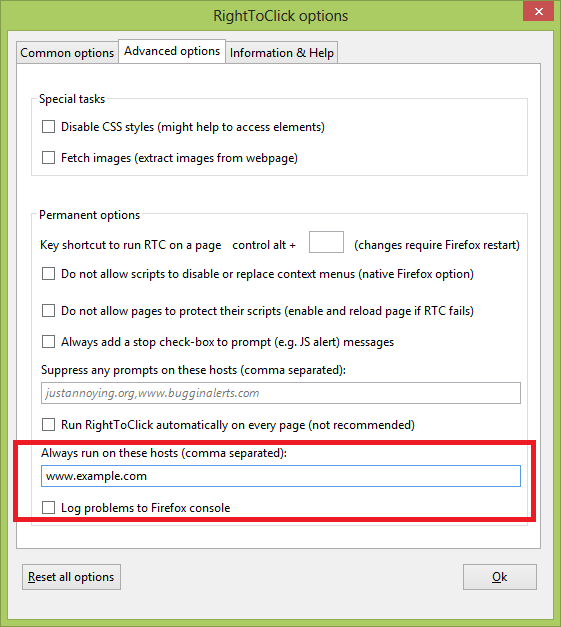
Visit the website ( Must have host name entered on the above window) and verify it.
Comments